Introduction
Dancing is the host we are targeting this time. It looks like SMB will be the theme of the day.
tl;dr
Spoiler!
1. SMB shares are available on the target.
2. List available shares with `smbclient -L $target`.
3. Attempt to connec to each share with `smbclient //$target/SHARE_NAME`. Success with `WorkShares`.
4. `ls` into James.P's stupid drive and `get` the flag.
5. ???
6.
Establishing a Connection
Spawn the machine, test reachability, and start the default nmap scan.
Initial Scan
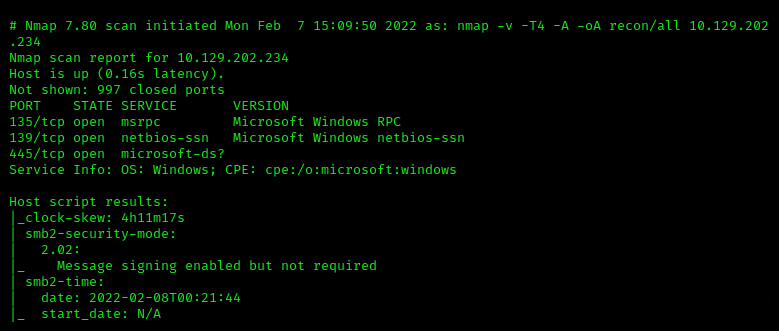
The Tasklist
Task 1
What does the 3-letter acronym SMB stand for?
SMB stands for Server Message Block.
Task 2
What port does SMB use to operate at?
Some googling shows that SMB uses port 445by default.
Task 3
What network communication model does SMB use, architecturally speaking?
Simiarly to FTP, SMB uses the Client-Server model. A standalone system, the server, will run the SMB service. Clients will connect to transfer/receive data, including filesharing and print data.
Task 4
What is the service name for port 445 that came up in our nmap scan?
Here’s our service info:

Port 445 has the microsoft-ds service. The Microsoft Directory Service is used primarily for file transfer over the network and printing services. There are currently three versions SMB, with SMBv1 being a notoriously insecure version that can be easily exploited.
Task 5
What is the tool we use to connect to SMB shares from our Linux distribution?
Let’s see what tools may be available that could be the answer.
I typed in smb and hit TAB. This is lets the terminal use autocomplete, and it will list any matching commands.

We learned earlier that SMB uses a client-server model. The smbclient tool seems to be the correct tool for us to use in order to connect to the server.
Task 6
What is the flag or switch we can use with the SMB tool to list the contents of the share?
Time to man-up again. GET IT?!
man smbclient | grep list

Recall that the | (read: “pipe”) operator will redirect the output of the command to the left (man smbclient) to the command on the right (grep list). Also, recall that grep is a pattern-searching tool used to sift through output for a match. In this case, we are looking for any matches to the string “list”.
We find that the -L switch is what we are looking for.
Task 7
What is the name of the share we are able to access in the end?
Now it’s time to access the target.
smbclient -L $target 
There are 4 listed shares:
ADMIN$C$IPC$WorkShares
We’ll try ‘em all.
The syntax for connecting follows the following format:
smbclient \\\\$target\\SHARE_NAME
Notes:
\\\\$targetThere are 4 backslash (\) characters at the begining of the server string we are connecting to. Due to Unix-style shells interpreting a single\character as an escape character, we need to double them to prepresent\\$target.- For this same reason, the
\\SHARE_NAMEportion of the the string equates to\SHARE_NAMEwith the shell translation in mind. - We can actually use forward slashes (
/) instead without worrying about escapecharacters. The syntax would be//$target/SHARE_NAME. We use\here for a lesson on escaping.

ADMIN$- we get anNT_STATUS_ACCESS_DENIEDhere. No joy.C$- same newsNT_STATUS_ACCESS_DENIED, No joy.IPC$- we actually have a connection! HOWEVER, we have a problem running commandls. We getNT_STATUS_INVALID_INFO_CLASS. Technically, this means the share isn’t configured for the data we are transmitting, but we can chalk this up as a dead-end for now.WorkShares- We have joy! Got a connection and are able to run commands. We runlsand see two folders here, Amy.J and James.P.
Task 8
What is the command we can use within the SMB shell to download the files we find?

Let’s find the flag to download.
ls Amy.J\- We check the contents of the first folder. There is only the fileworknotes.txt. Not what we need.ls James.P\- there is theflag.txt.- Our answer for this task is
get. We runget James.P\flag.txtto initiate the download to the local directory we were in when we launched thesmbclienttool. - We exit the
smbclientsession.
Task 9
Submit root flag
Now back in our local session, we find the flag we downloaded and cat out the value. And now Dancing has been owned (#5 in the image above).

Lessons Learned
SMBcan be enumerated usingsmbclient -L $target- the
$symbol on shares typically indicates that the share will require admin privileges to access - files can be retrieved from the
$targetto ourlocalhostfor potential lateral or privec

